Free Informix Tutorials Videos – a step by step approach to using Informix Database Servers
by Lester Knutsen
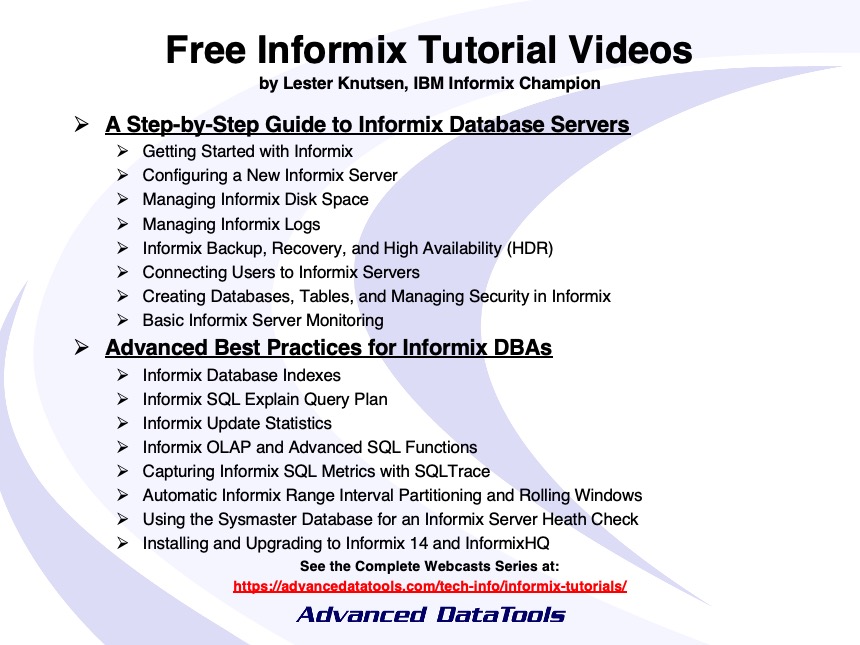
Part 1 – A Step-by-Step Guide to using Informix Database Servers
1. Informix Tutorials – Getting Started with Informix
The Video is a step by step guide to installing and getting up and running a basic Informix Server. We will demonstrate using InformixHQ, the IBM Informix Knowledge Center, and how to find resources to get started with Informix. View Video
2. Configuring a New Informix Server
How do you configure an Informix Server? This presentation will cover everything you need to know to write scripts that build a new medium or large Informix server. The video will be a review of the Informix ONCONFIG file and configuring memory, CPUs, network, and disk for a more extensive Informix Server configuration. View Video
3. Managing Informix Disk Space
Disk I/O is often the performance bottleneck for databases. Every transaction needs to get written safely to disk fast. How do you set up and configure the disk space for an Informix Server? What disk and RAID configurations provide the best performance and reliability? View Video
4. Managing Informix Logs
How do you configure and maintain Informix logs? The logs are critical to database reliability, and we will discuss best practices for managing and configuring Informix physical and logical logs. We will also cover the backup and recovery of logical logs. View Video
5. Informix Backup, Recovery, and High Availability (HDR)
How do you backup and restore an Informix Server? How do you set up High Availability Data Replication (HDR)? We will cover and demonstrate database backups, restores, and setting up High Availability Data Replication (HDR). This replay includes additional information on HDR setup and switching between Primary and Secondary servers. View Video
6. Connecting Users and Tools to Informix Servers
How do you connect users and tools to an Informix Server from Windows, Unix, and the Web? We will discuss connections using Microsoft ODBC, Informix SDK, Java, PHP, DRDA, and other tools. View Video
7. Creating Databases, Tables, and Managing Security
How do you build databases and tables in Informix? We will discuss best practices for creating and managing databases and tables, partitioning, and database security. We will demonstrate object-oriented data types, using SQL to generate SQL scripts and creating a Non-OS user for Informix database security. View Video
8. Informix Database Server Monitoring
How do you use the command-line utilities to manage and monitor an Informix Server? We will discuss onstat, oncheck, and the new InformixHQ to manage your server. The video includes: Onstat – Discovery Options, Performance Ratios, User Sessions and Threads, Measuring Disk IO, Monitoring Locks, Basic Oncheck for Dbspace Checks, How to Terminate a Session Using Onmode, and Using InformixHQ. View Video
Part 2 – Advanced Best Practices for Informix DBAs
9. Informix Database Indexes
This presentation will focus on Best Practices for Informix database indexes. Every table should have at least one index, and managing indexes is an integral part of a DBA’s task and time. Indexing is one method to optimize a database’s performance by reducing the number of disk reads when a query is executed. An index is a structure used to locate and access a row in a database table quickly. Indexes are used to enforce uniqueness, primary, and foreign keys and constraints. Indexes can also be a source of problems in a database and can slow performance down when misused. View Video
10. Informix SQL Explain – Using the SQL Optimizer Query Explain Plan
How does the Informix SQL Optimizer choose which index or table or access method to use when running your SQL? This presentation will focus on how to view and understand the SQL Explain plan to see how your SQL is executed. The SQL Explain plan will provide times for each step in your process. View Video
11. Informix Update Statistics
Informix has Automated Update Statistics built into the server. Update Statistics collects metrics to enable the server to run your SQL faster. How do you monitor what tables and indexes need to have the statistics updated and manage Automated Update Statistics (AUS)? View Video
12. Informix OLAP and Advanced SQL Functions
Informix includes many Advanced SQL Online Analytical Processing (OLAP) functions that are rarely used, and we will demonstrate how to take advantage of them. OLAP is Business Intelligence queries that allow users to perform reporting for sales, marketing, inventory control, business processes, and many other functions. Typically it would require a multi-dimensional database. SQL OLAP functions allow you to roll-up, roll-down, and slice and dice your data. We will demonstrate examples of Window Partitioning of data (before and after group by), Ranking, using row numbers, and before and after rows using ANSI SQL-99 standards, known as the Elementary OLAP package. View Video
13. Capturing Informix SQL Metrics with SQLTrace
How do you capture the cost of SQL statements and activity on your database server? We will take a look at SQL Trace, and the Sysmaster tables that enable you to save and analyze the costs of your SQL. View Video
13. Automatic Informix Range Interval Partitioning and Rolling Windows to Organize Your Data
This presentation will demonstrate how to take advantage of the automatic Range Interval Partitioning and Rolling Windows to fragment your huge Informix tables. Automatically adding new partitions and fragments by interval can replace elaborate fragmentation schemes easily. The feature includes the ability to automatically drop partitions of old data, reducing the need to purge old data. View Video
14. Optimizing the Operating System for the Best Informix Database Performance
The Informix database depends on the operating system for the CPU, memory, disk, and network resources. The presentation will focus on optimizing the Unix, AIX, and Linux OS for the best database performance. We will review Kernel Settings, HugePages, enabling and disabling CPUs, OS disk scheduling, SAR, and other tools for monitoring Unix and Linux. View Video
15. Using the Sysmaster Database to Perform an Informix Server Heath Check
This Webcast is a replay of Lester’s talk on Exploring the Sysmaster database. He presented scripts to monitor and tune your Informix Server and perform a system health check. Examples include how to find the most expensive query running on your server now, what page size is best for your tables, what indexes are used and not used, how is the memory used on your server, and much more. These scripts will help you identify the performance bottlenecks on your Informix Server. View Video
16. Installing and Upgrading to the New Informix Version 14 and an Introduction Informix HQ
IBM announced the exciting new Informix 14 version in March 2019. Advanced DataTools taught our first course for Informix DBAs on release 14 in April 2019. We have been part of the beta programs and would like to share our findings, including how to use the new installer, how to upgrade a database, and an introduction to the new Informix HQ server management. View Video